VPN Fails and how to fix it?
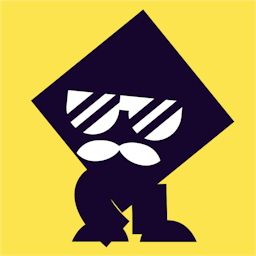
Why VPNs sometimes fail?
You have a VPN to unblock the world, but some corporations never give up trying to limit your experience of the internet and show you what they want to show you, instead of what you want to see. Here’s the thing - it doesn’t have to be this way.
There’s nothing more annoying than logging on with VPN protection you’re paying for, only to get some kind of error message fail from a streaming service or social media platform.
“We think you’re using a VPN, please turn it off and try again” or “You seem to be using an unblocker or proxy…”
The reason you see these messages is often that the service you are trying to use blocks the IP address you are using with your VPN.
Netflix, for example, blocks thousands of IP addresses which it knows are associated with VPN providers to try and stop customers from accessing content which isn’t licensed where they live.
That’s right, depending on where you are in the world, Netflix and other broadcasters get to decide what content you see because it maximises their income. They can sell the same series again and again into different territories by dividing the world up into areas that suit them.
Even though they’re a modern, big money streaming service who provide great content at a relatively reasonable price, deep down they’re just another corporation using old world methods to try and squeeze every bit of money they can out of their customers. Fair enough, it’s their right to do so.
But it can seem unfair that what you are able to watch is determined by where in the world you live. And it doesn’t have to be this way!
If my VPN fails, can I fix it?
The short answer to this question is yes - the long answer is it depends on the situation. But don’t worry. We’ve got your back.
“If you are paying for a VPN and you’re still getting caught out by certain platforms who try to block VPN servers, it’s time to up your game. We’re going to teach you how. Get your notepad out, I’m taking you to VPN school.”
As well as learning how to fix it when you do receive an error message, it’s important to think about what you can do to stop this happening before it does.
Firstly, many VPN providers have preferred streaming servers which you can use to access streaming content. This may be because they work with streaming providers to have these servers “signed off” for use on their platform.
However, if you want to connect to a country other than the one you’re physically in, things might get a little more complicated. There’s a few steps you can take to get your VPN connection working again.
The Eight Step Guide to fix proxy errors:
- Try connecting to a different server. If you get an error message, do the classic IT solution and effectively reset. Disconnect, choose a new server and connect again.
- Your local network blocks VPNs. You may not have realised, but it may not be the service you’re accessing blocking you - it might be where you are. If you’re at a school or college, streaming and social media sites are often blocked. VPNs can be too. So try leaving the local network.
- Change protocol. If you’re using a VPN provider that allows you to, you can change the VPN protocol you’re using. That means if IKEv2/IPSec or OpenVPN aren’t working, you could just try switching to WireGuard, for example. You may find it fixes the problem as it uses a different form of encryption or accesses a different port.
- Change port. If you’re using a modern VPN protocol like WireGuard, you can also consider trying to change the TCP/UCP ports you are using. It is likely to help you find your way around VPN blocks and remove you from the land of failure. Not all VPN providers have this capability though, so it’s worth checking if yours does first.
- Disable WebRTC. What’s WebRTC you say? Web Real Time Communication, dummy. It allows web browsers to speak to one another directly without the need for an intermediate server and it supposedly improves the performance of various browser functions like file sharing and video chat. For WebRTC to work, the two browsers need to know each other’s IP addresses. Streaming services can exploit WebRTC to get your true IP address without you realising, so if you can disable it, you’re less likely to see the dreaded proxy errors when streaming. In some browsers it’s easy to disable in settings, in Chrome you’ll need a WebRTC disabling browser extension.
- Go Incognito. Using a private browser will stop any service you’re using from discovering your true location through a leak of geo-location data. That way, the service might spot that your VPN’s IP address says you’re in the UK, even though your geo-location data says that you’re in Germany. If that happened, it’s goodbye stream, hello proxy error.
- Clear your cache. If you clear your cache regularly, any streaming service or social media service you’re using isn’t going to learn from your cookies that you’re using a VPN to appear as if you’re somewhere you’re not. It’s a quick fix that’ll probably get you up and running again.
- Phone a friend. Most VPN services offer some kind of support, whether it’s 24/7 live chat or email. It might seem silly to use your VPN provider’s help to fix a problem like this but it’s not - it’s exactly why they’re there. Get in touch and ask their experts for assistance.
Any one of those tips is likely to get your VPN working again on whatever service you’re using and save you from the hell of continuous proxy errors and infuriating blocks.
If you’re looking for a VPN you can rely on to give you streams that flow like a beautiful mountain river, get BlufVPN today.
With Bluf, you can be sure that all of the 8 steps above are a possibility and get your stream or social media access back up and running in no time.