
BlufVPN for MacOS
Download the best VPN for Mac today. Keep your personal information and your device safe, while you enjoy the internet as it was supposed to be.
- The web, untangled: No more problems with accessing websites which you need because of where you are, just connect to one of our 500+ servers in 60 countries and be where you need to be.
- Your information secured: If you use your Mac for work, you need a VPN which will keep your precious data safe. Encrypt your connection today and make sure the only eyes on your info belong to you.
- Stay anonymous online: There are a million reasons to want to stay private online, and we don’t think you even need one. It’s just a good idea to hide your digital footprint - so download the best Mac VPN and do it today.
Multi-device, multi-platform VPN
If you’re looking for a MacOS compatible VPN which can also serve the needs of your iPhone or iPad, we’ve got your back.
That means with one single BlufVPN subscription, you can secure up to five different devices.
Even if you’re the Apple fangirl or boy who has two iPhones, an iPad, a MacBook and a desktop Mac, you only need one BlufVPN account to service your Apple desires.
VPN servers
500+
Countries
60+
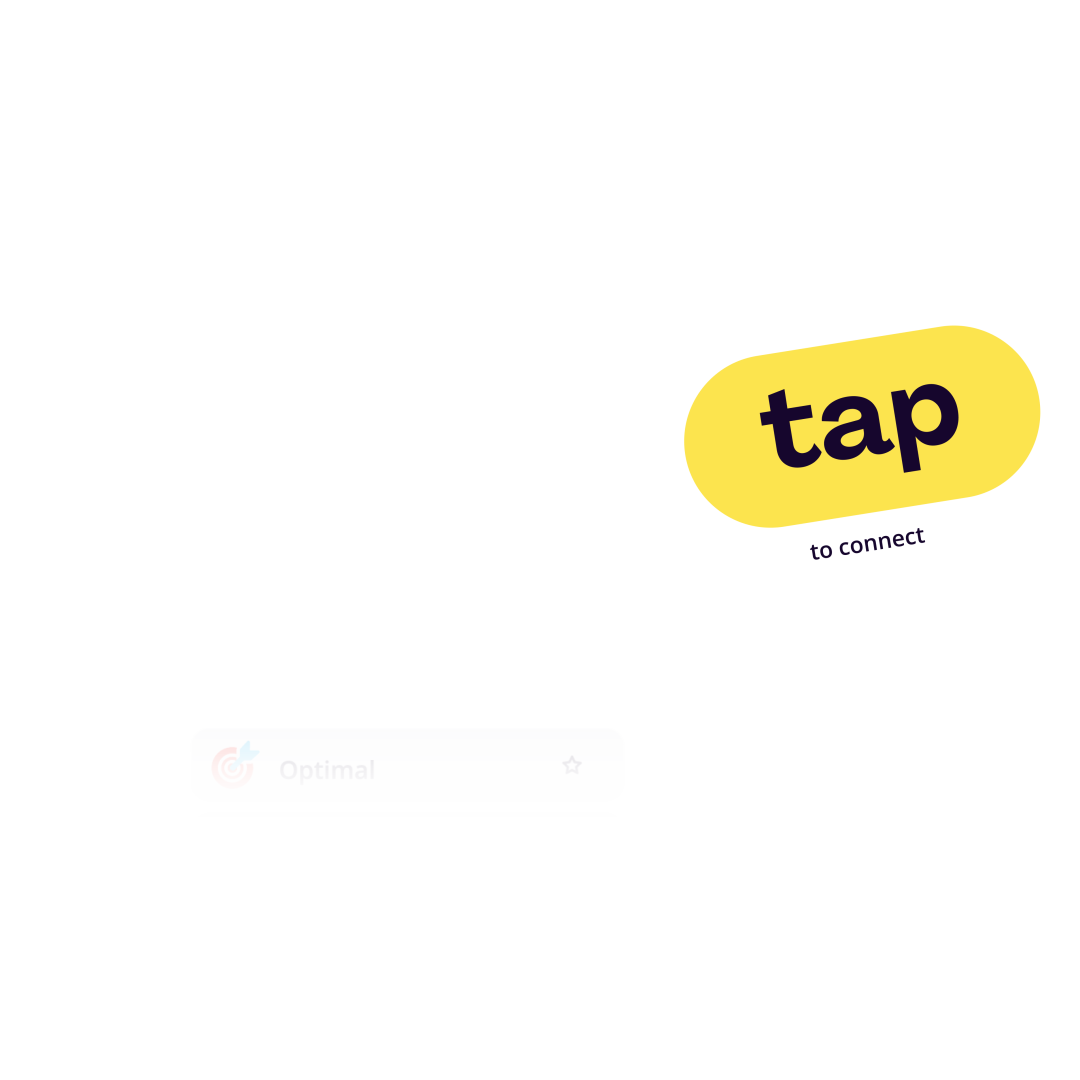
Download, sign up, log in, connect
It’s that simple to get your Mac or Macbook connected to a BlufVPN server.
Go to BlufVPN.com, download, install by opening the file or moving it to the “Applications” folder, and log in.
Once the app is installed on your Macbook or Mac, sign up to one of our many subscription plans. If you already have an account, just log in.
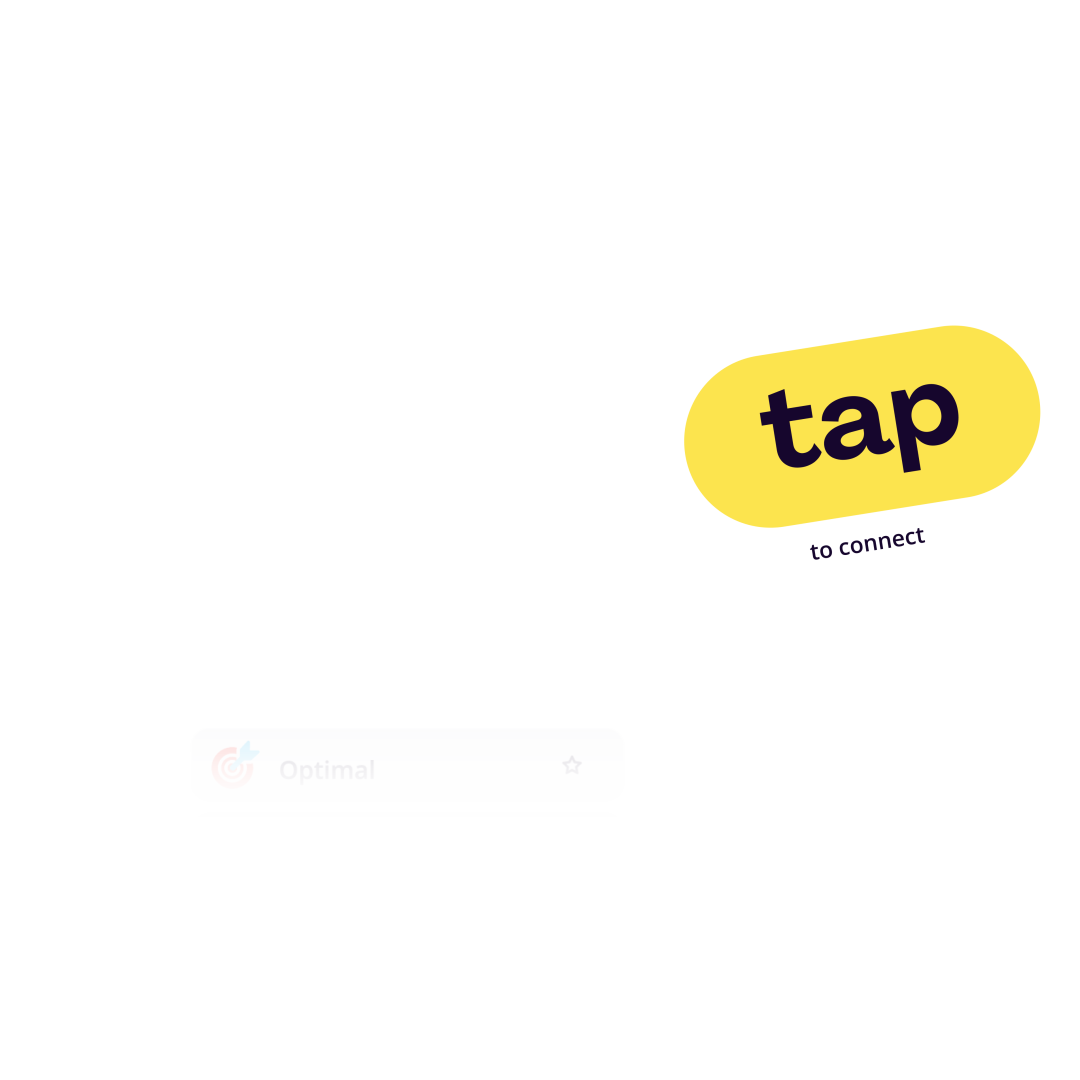
We love a chat. Time zones don’t mean anything to our team, we’re online all night long, and there’s nothing we love more than knowing the answers to your questions. Yes, we are massive geeks.
We are not gonna make you pay for something if you decide you don’t need or want it once you’ve tried it out. If BlufVPN isn’t your style - we give your money back.
We are never going to give away your information, and you should never trust a VPN which does. We don’t keep any logs on what you do, that’s a non-negotiable. We wouldn’t want it any other way.