Best browsers for online security in 2021
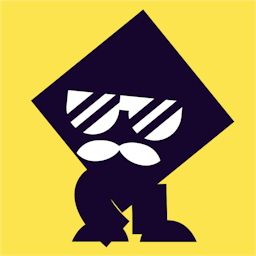
If there was ever a time to prioritize online privacy - it is now. As we do more and more of our daily tasks online, it is increasingly important to ensure your online security as well. Whether that be the pictures on your Cloud, passwords for important accounts, or other personal data, if you’re not taking extra steps to protect your identity online, then you are always at risk. What most people don’t realize is that at any moment, there might be a big corporation or just one single hacker looking at your data, trying to find a way to use it for their own benefit. This is why the first step towards ensuring online safety is choosing a secure online browser.
You might think that all the browsers are made equal, but some of them provide higher levels of protection, while others have absolutely no mechanism aimed at protecting the client and their data. What’s even worse, is that most people browse the internet all day without any protection, thinking that they are protected, when in reality they are risking their privacy on a daily basis.
If you want to keep your privacy on the internet, the best way to go about it is to switch to a safer browser.
Here’s the list of browsers you can try for enhanced online security and privacy.
Iridium
This Chromium-based browser has an extensive list of privacy features aimed at maximizing your security on the web. The browser blocks third-party cookies by default, purges data at the end of each browsing session, does not support autofill, password storage, or telemetry, which is pretty impressive.
Since it is Chromium-based, it is also compatible with most Chrome extensions, which is extremely convenient if you are thinking of transitioning from Google Chrome to a more secure browser - you can keep your beloved extensions.
But Iridium is still far from perfect. While its offer for security is definitely better than many other more popular browsers, the updates are somewhat rare, and when it comes to security, frequent updates are necessary to protect users from newly emerged online security threats. Apart from the infrequent updates, users may also run into compatibility issues with different plug-ins.
Waterfox
Waterfox is based on Mozilla Firefox code. There are a couple of browsers that use Firefox code, but Waterfox has gotten the most attention so far.
Waterfox does not send any data to Mozilla and guarantees enhanced security and privacy. Not only that but it is also convenient to use since you can add all the Firefox extensions and add-ons to the browser. On top of that, Waterfox also offers better speed than Firefox.
Waterfox wants to provide a balance between security, privacy, and simplicity of use. Another perk of using Waterfox is that it is highly customizable and you can adjust it to your liking.
One of the cons of this browser is that its updates in security happen sporadically. Because the browser is based on Firefox code, it only updates the security system after Mozilla. Sometimes it can even take weeks for them to catch up. But if you don’t infrequent updates, definitely consider looking into Waterfox.
Pale moon
Pale moon in Waterfox’s sister browser and is also a Firefox fork.
While Waterfox has speed and security, Pale moon focuses on customization and simplicity. Its primary purpose is to make browsing the web as personalized and hassle-free as possible. But this does not mean that you can’t incorporate your favorite add-ons or personalize the browser, including its security settings. As a Firefox fork, it is compatible with the add-ons and themes that are currently available for Firefox or were available for Firefox in the past. One of the reasons for Pale Moon’s creation was to incorporate add-ons that were no longer supported by Firefox but were well-liked by its users.
With high customizability and simplicity of use, this can be a great add-on browser. The reason why this may not be the perfect candidate for a primary browser is that you might find yourself running into compatibility issues somewhat often. Plus, the updates are not frequent enough, increasing the security risks.
Opera
Opera is one of the more popular open-source browsers that have put privacy as their top priority. The browser has a built-in ad blocker and mostly uses Chromium’s code, meaning that transition from Chrome to Opera can easily be made seamless. Not only does Opera ad-blocker prevent the ads from running, but it also prevents the advertisers and websites from collecting data about users.
When it comes to security, you can customize a lot when using Opera. While the default settings may not be perfect, the browser does allow you to make changes to privacy and security settings to adjust them to your liking. Opera has a built-in VPN, which might sound like a great perk, but can also be a drawback for some, since this specific VPN tracks bandwidth and logs usage. Ideally, your VPN should give you complete privacy, and should not track your data, ever. Opera has a lot of advantages and some disadvantages so if you decide to use it make sure to make necessary adjustments.
Vivaldi
Vivaldi is another chromium-based browser you can try for increased security. It was co-founded by the co-creator of Opera, which we just discussed above. Founders of Vivaldi wanted to “fix” some of the mishaps that left a part of the Opera users unhappy.
Vivaldi automatically blocks ads and trackers and allows users to customize the browsing in great detail. The fact that it is Chromium-based means that you will be able to use Chrome extensions in Vivaldi as well.
While their security and customization are definitely good, there are some things to look out for, specifically the way the browser handles your IP address. When you start using Vivaldi, Your IP Address gets a user ID in Vivaldi’s system, and while they claim that they do remove parts of your IP Address, specifically the last octet, to increase anonymity, the system is far from perfect.
Chromium
We have mentioned a couple of Chromium-based browsers, now it’s time to talk about Chromium itself. When it comes to fully open-source browsers, Chromium is definitely one of the best web browser options out there. It is free and was originally developed by Google. Despite that, the browser does not rely on any of Google’s web services. For a lot of Google Chrome users, Google is the main “culprit” when it comes to privacy issues. With Chromium, you don’t have to worry about third parties accessing your personal data. As a nice added feature, Chromium also blocks all trackers.
As impressive as Chromium is, it is also pretty simple. While the installation process can be a little more time-consuming than other browsers, the results make it worth it.
LibreWold
This is another open-sourced Firefox fork that deserves your attention. Librewold’s primary focus is security and privacy, but we can easily say that simplicity is also one of their top priorities. This is a great browser for anyone who wants to up their privacy on the internet since LibreWolf basically checks all the boxes for privacy-focused browsers. It has no telemetry, blocks all ads, and has a firewall. Default search engines when using LibreWolf are DuckDuckGo, Qwants, and Searx,- all of which are known for prioritizing online security and privacy. If you want to increase your online security, definitely give LibreWolf a try.
Mozilla Firefox
It’s finally time to talk about Firefox itself. This is a completely open-source, customizable browser that most people have already heard about. Firefox was developed by Mozilla, a nonprofit organization, and is a much safer alternative to more mainstream browsers.
Mozilla Firefox has scheduled, although somewhat infrequent updates.
Mozilla offers phishing and malware protection, gives a heads-up to users when a website is trying to install add-ons and blocks reported attacks and trackers. What’s even more impressive, is that when using Mozilla, you can also choose to compartmentalize the browser, preventing various platforms from tracking your online activity outside of their website.
When using Mozilla you can be pretty confident that your security and privacy settings are safe but in case you have any specific preferences, as mentioned above the browser is highly customizable, including its security system.
Tor Browser
The best browser you can use to ensure maximum security online is Tor. Tor is also based on Firefox browser and follows its updates and bug fixes.
The browser was created back in 2002, with a focus on anonymity. Unlike most of the browsers mentioned in this list, Tor encrypts your traffic by bouncing your activity around a distributed network of relays. This makes it impossible for someone to identify you by looking at your connections. Tor also cleans all cookies after each session by default. The only real flaw Tor has is its speed since the connection has to go through relays in order to be anonymous. But for those concerned with online privacy, this is a small price to pay.
Do I have to switch out my browser for online security?
The most popular browsers are oftentimes the least secure. Chances are you, the reader, are using one of those browsers right now. Clearly, there isn’t a perfect, all-in-one solution, all of the browsers have their strong features and drawbacks.
But there are other ways to increase online security that don’t involve switching up your go-to browser. The most fool-proof way to ensure that you are not being tracked is to use VPN. This way you don't even have to switch browsers or get used to the new layout, you can just turn on the VPN and start browsing more securely right away.
While some of these browsers can definitely provide sufficient security, they might not be so easy to set up for regular internet users. Many of them were designed with very experienced users in mind, which is definitely not the majority of people on the internet. VPNs make this whole process much easier.
Whether you decide to switch up your browser or get a VPN, every action that increases your online security is a step in the right direction.