How to Make Sure Big Brother is not listening
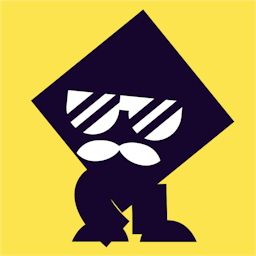
If you still believe that no one is looking at what you’re doing online and gathering information about what you do on the web, it’s time for a reality check. Whether that be your internet service providers (ISP), your government, or just some hacker looking to make a quick buck, there are many easy for others to gain access to your connection and see what you’re up to online.
Not only can they spy on you and see what you are looking at online, but they can also easily gain access to some of the most sensitive data you might store on your computer. They could even track your location by exploiting vulnerabilities in your internet network. Here’s what you can do today to ensure that you are staying safe online.
Get a VPN
When you browse the web without a VPN, you are basically exposing yourself to your ISP and anyone who might be interested in gaining information about you. Your IP address is visible and your ISP can easily see what you are doing online, it is completely legal for them to do so. But the worst part is that these companies will often sell that data to third parties for marketing purposes without their clients’ consent. If you don’t want your personal data ending up in the hands of some random company trying to sell you their product then install BlufVPN and only browse the web when you are connected to one of many servers offered in the app.
Besides BlufVPN has many other benefits, including giving you access to geo-blocked content and games and even preventing Bandwidth throttling on your internet connection.
Be Mindful About Which Apps and Websites You Use
We all use way too many websites and apps on our phones when in reality we would be just as fine using just a couple of them. The problem with using many different apps and being registered at so many different websites is that you are handing over your email and passwords to too many companies and some of them might not even be legit. This is especially true when it comes to apps. In the app store, it is extremely hard to differentiate between a good, valid app and a complete scam, if there are no reviews to confirm that. So limit the number of sketchy websites and apps you interact with and save yourself the trouble of getting hacked or having your personal information stolen.
Use a Password Manager
Besides having strong passwords on your accounts, it is also important to change them quite regularly. This is because there are many data breaches that happen across many websites and companies on a regular basis. These data breaches also concern the data that the company stores about you, so your email, your password, your birth date and etc. Usually, these companies will let people know that there has been a data breach, but only when it is too late and the attacker has gotten away with stealing information and now has access to your account. So to protect yourself from hackers and the dangers of data breaches, regularly update your passwords to make sure that your accounts stay secure. This means that you will also have to come up with strong passwords quite regularly so the best way to make this whole ordeal less time-consuming is to get a password manager that will take care of the hard part for you.
Beware of Malicious Links
A lot of cyber traps come in the shape of normal-looking links. They may look convincing but if you pay extra attention you will be able to tell the malicious link apart from a regular one. Malicious links, if you click on them can damage your computer and expose information you store on your device or in your accounts. So try to stay away from interacting with any suspicious links, especially if you do not know the sender or the sender’s email looks unusual. Whether you get these links via email, Facebook, or just a suggestion by a website you don’t normally visit, never click on the actual link. By making this practice a part of your cyber routine, you will avoid a lot of cyber risks, with virtually zero effort.